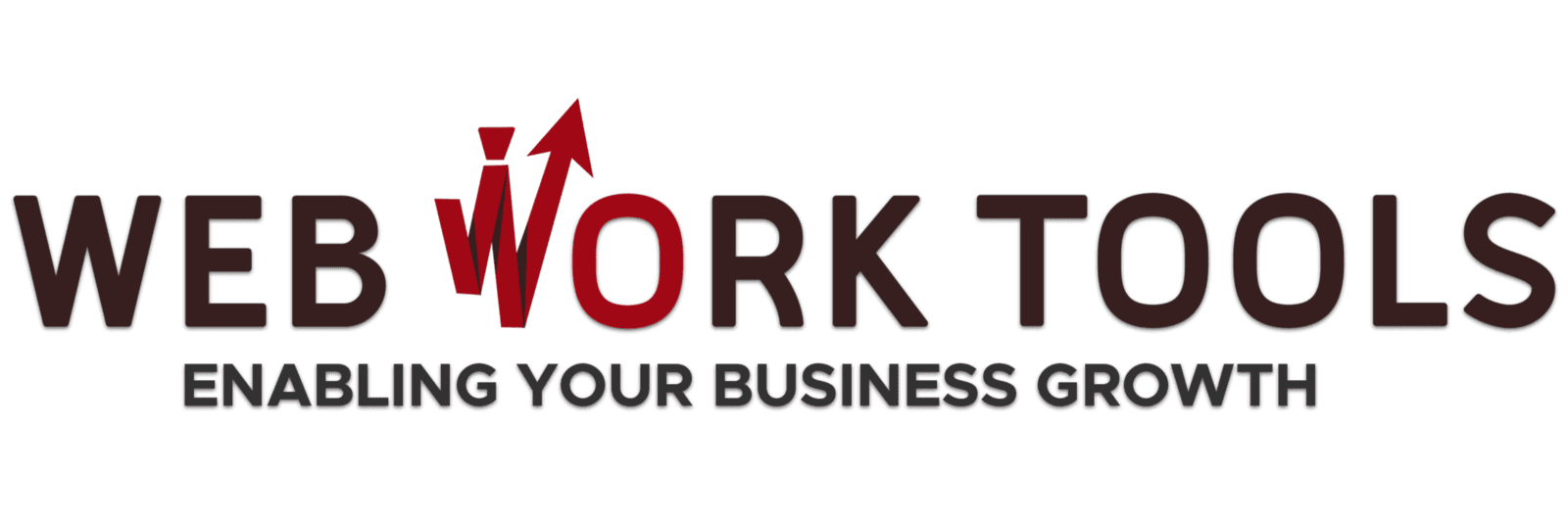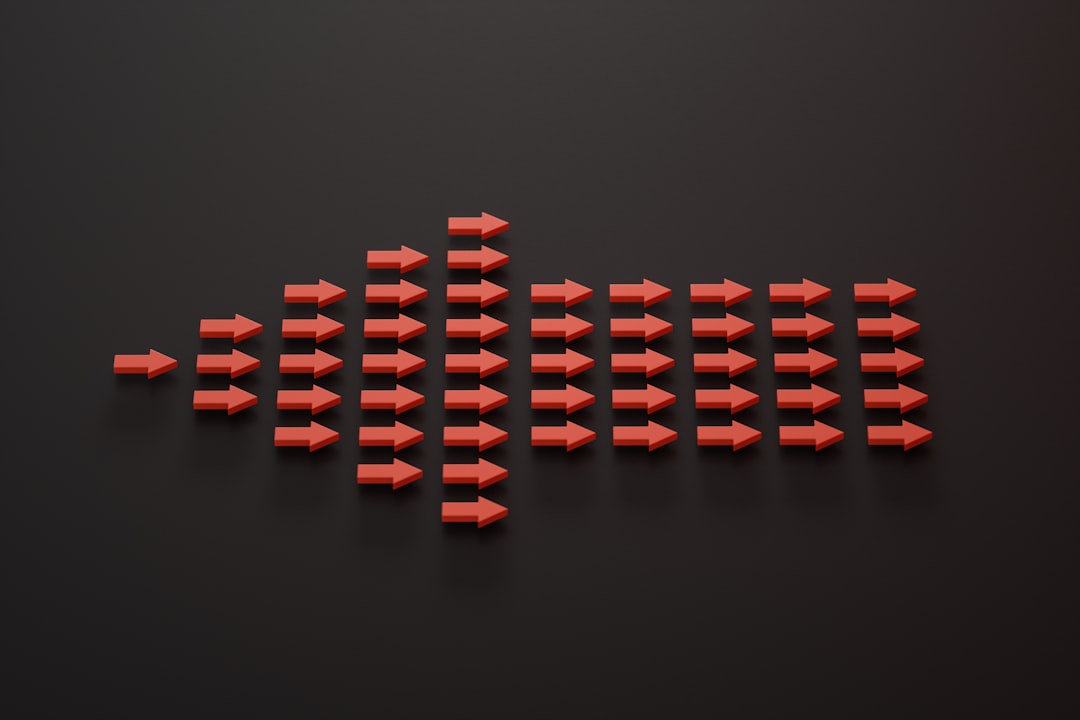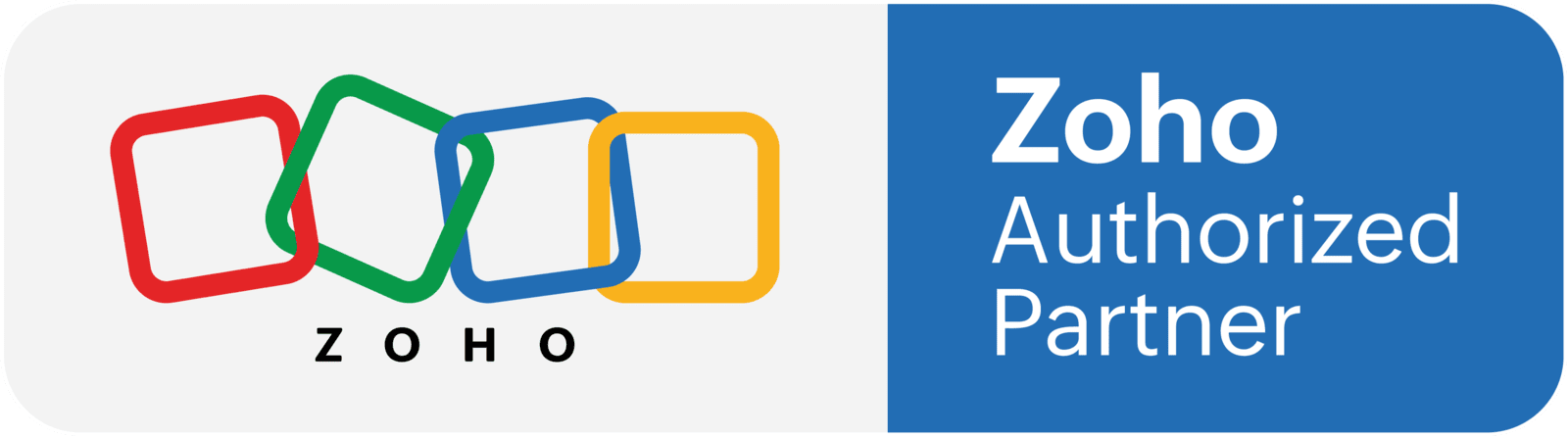Get Started with Zoho
Thanks for choosing Zoho
We can assure you that this right here is the best decision you've ever made.
If you've not signed up, click the button below to request correspondence and we'll setup a free trial on your chosen product.
Here are some steps you should know to follow after sign up for the very first time.
Your Next Steps
Check your email
After creating your Zoho account, you would receive a confirmation message sent to the email address you provided while signing up. Please check for this.
Confirm your email
Click the Confirm Account button in the email received. Click the Verify button on the page opened. Then click Access Your Account to continue.
Choose a product
Click Access your apps to show a list of Zoho products you can choose from to start with. You can search as well.
Setup a product
Follow the step by step process presented to you and setup your Zoho product of choice to get started.